Rancher 开启监控,及生产应用的优化配置工作说明 (一)
文章目录
环境说明
- kubernetes version:
v1.17.9 - rancher dashboard:
v2.3.5 - 操作系统:
centos 7.8.2003
基础环境配置
使用 kubekey 部署 kubernetes 集群
由于篇幅原因,此处省略部署说明,请参考较早期的 文档说明
rancher 单机部署
安装 docker-compose
|
|
创建 workspace 目录
|
|
创建配置文件 & 启动容器
|
|
省略rancher 导入集群操作,请参考较之前的 文档
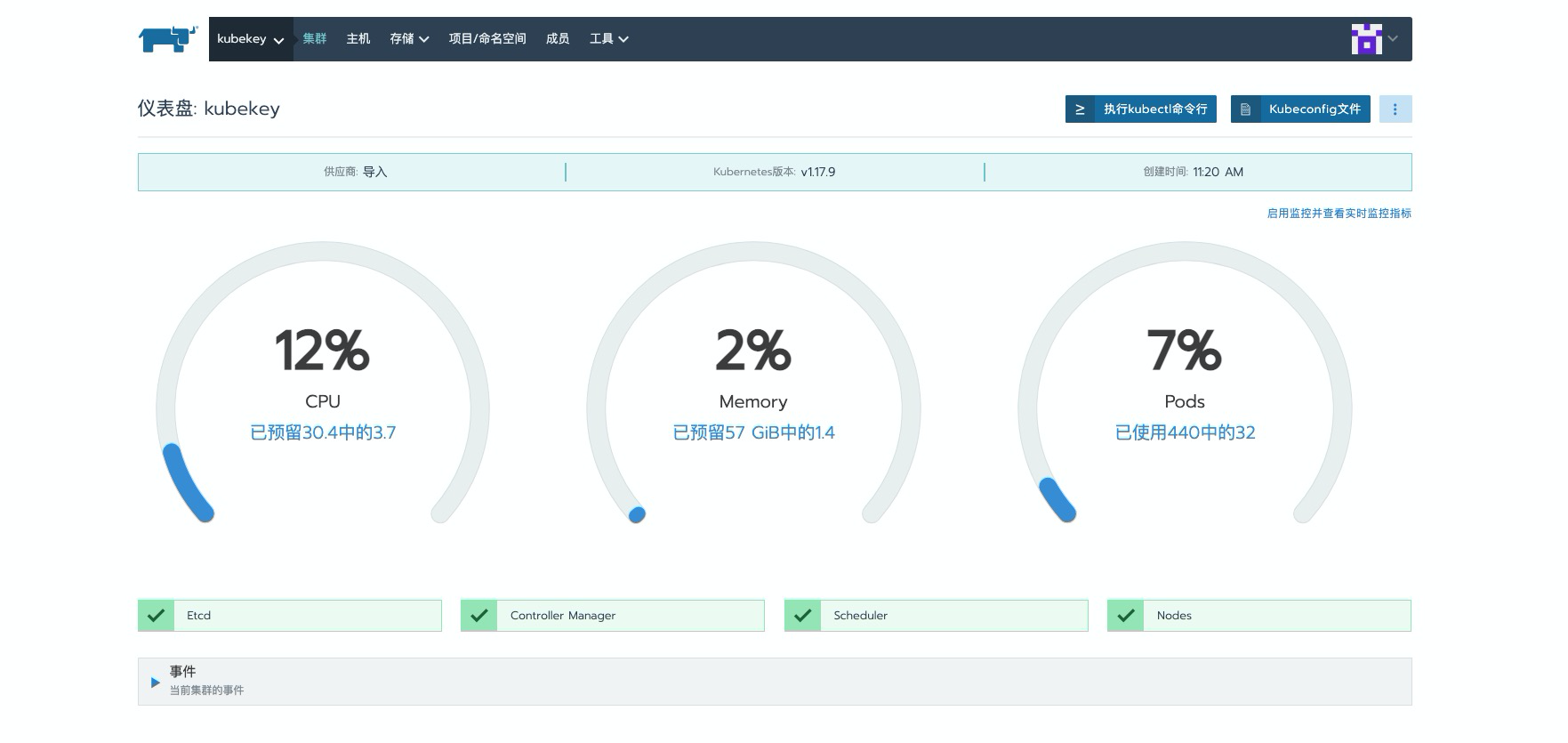
安装 nfs classStorage
此处同样省略,请参照早期 文档
开启监控
首先为集群开启监控
rancher 需要开启
系统层面的监控,才能逐个打开项目级别的监控。
开启系统层面的监控
点击选择的集群

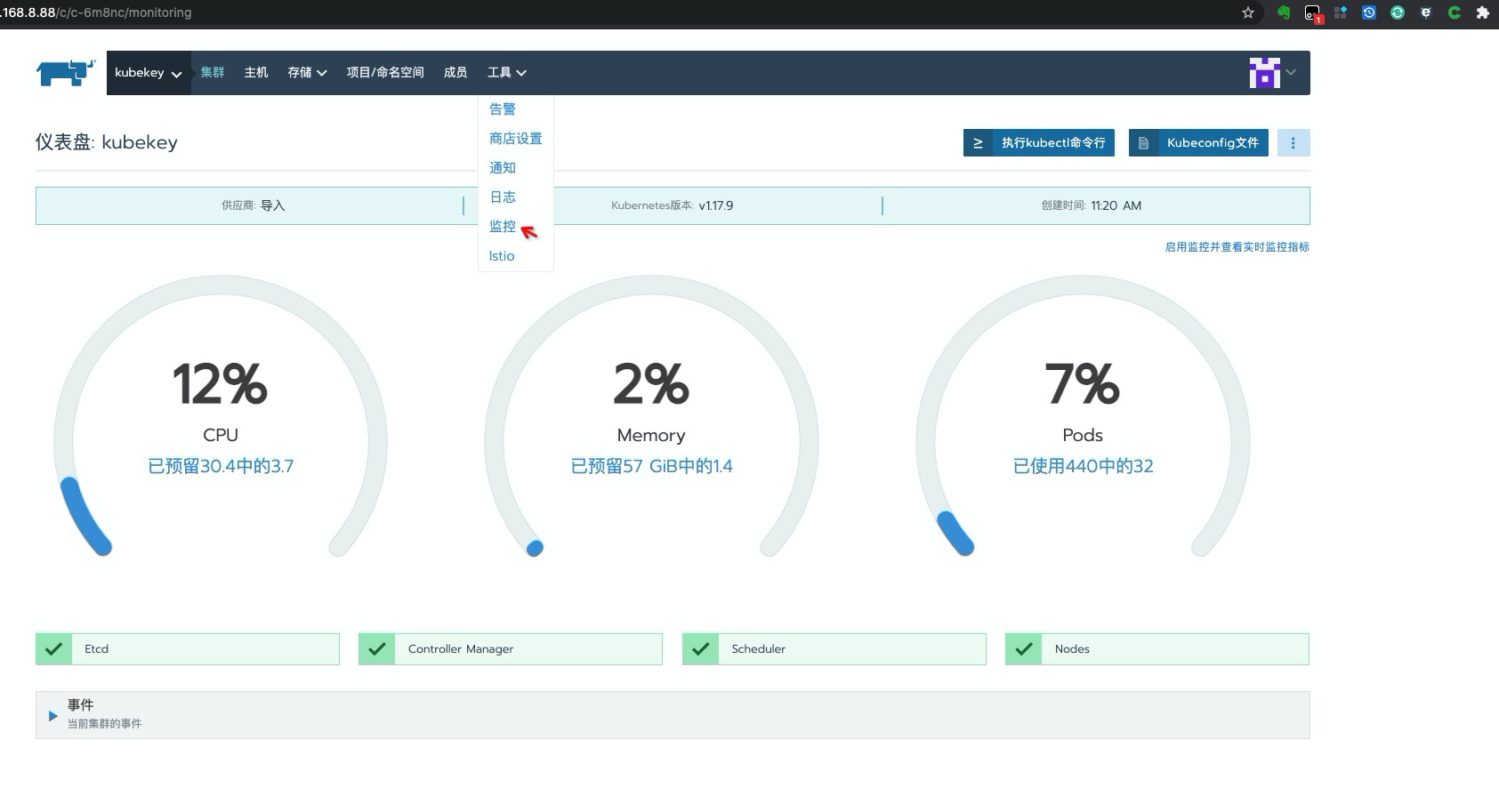
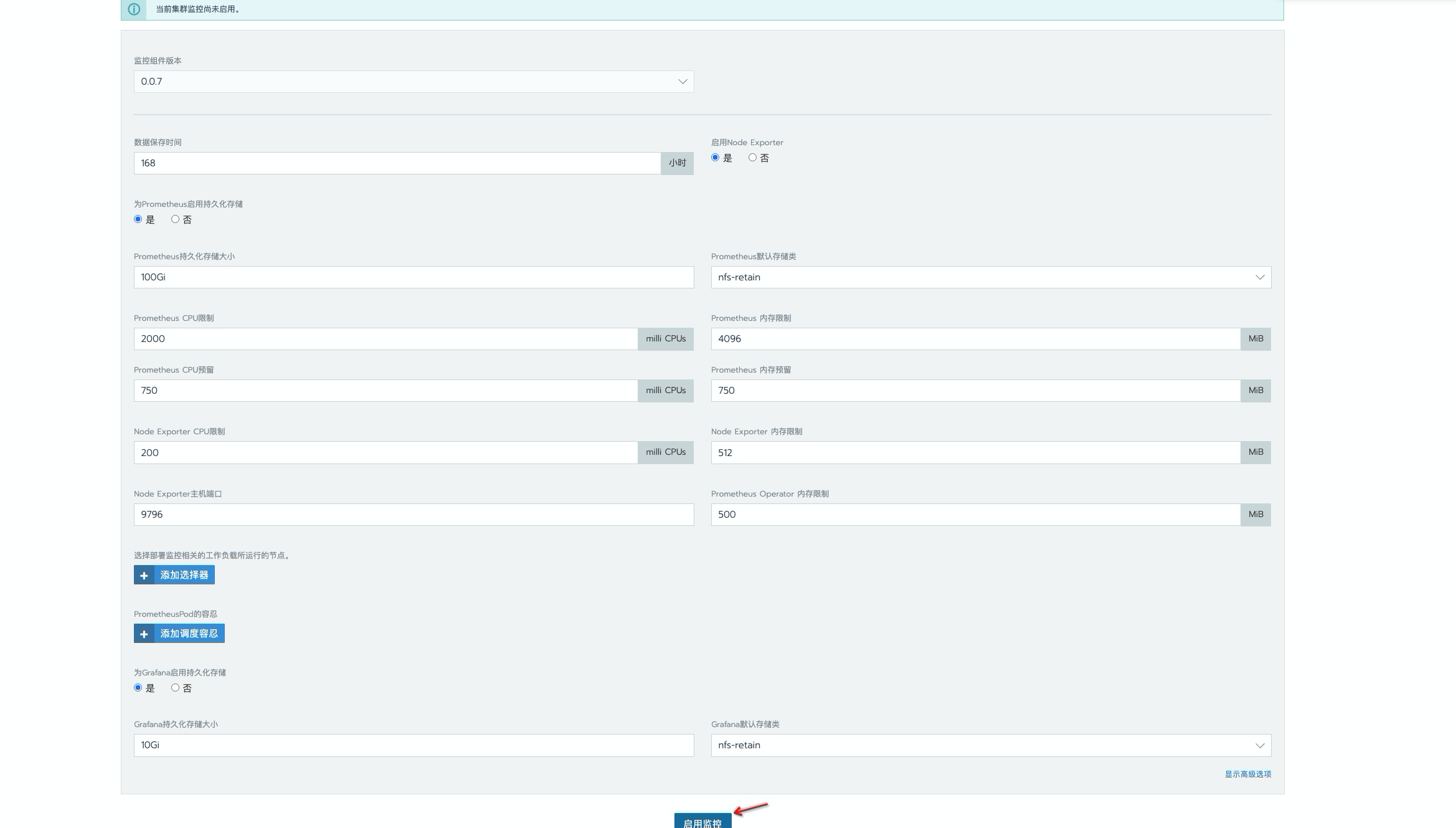
这里数据持久时间为
168h, 一般开发环境是够用了,生产环境按需延长就好。使用存储类为nfs,如有条件建议更换为分布式存储,如 ceph,解决 nfs单点故障问题。资源限制这里做了增大处理,毕竟 prometheus 数据是先暂存到内存中,在一定时间后定期刷新到磁盘上去的,还是比较吃内存的,为避免出现oomkill情况,建议最少也的配置一个 4g 内存。
等待所有 pod 启动完成,命名空间为 cattle-prometheus
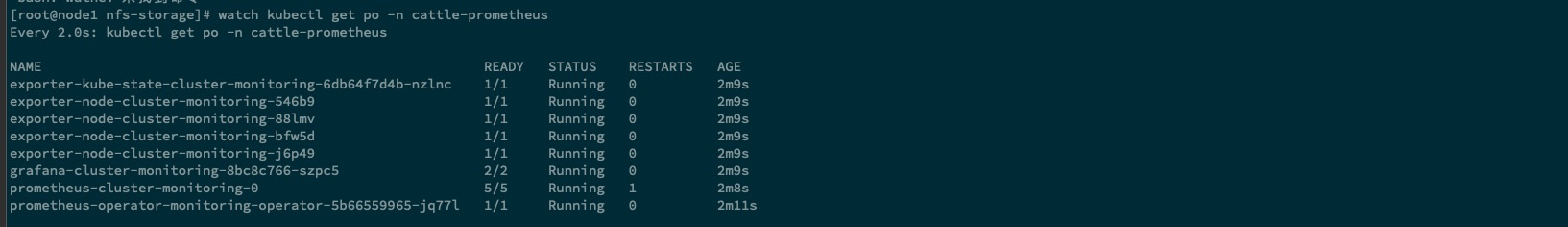
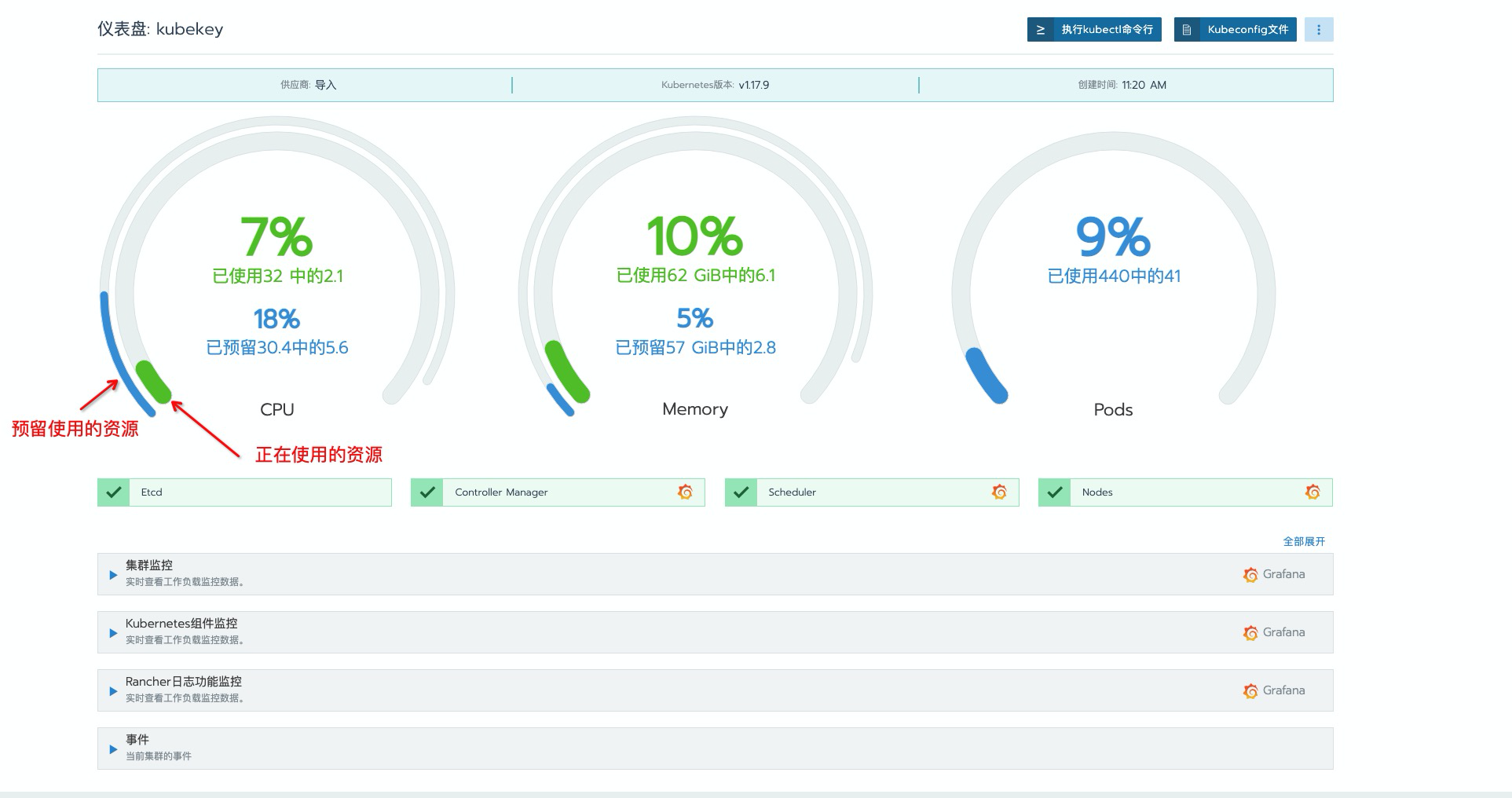
可以看到,再次登录页面查看时,页面也已经丰富了许多。这里需要特别主要以下这个聚合图标,
蓝色为集群资源限制中limits所预留占用的资源的聚合,绿色为集群目前正在使用的资源情况。
开启项目级别监控
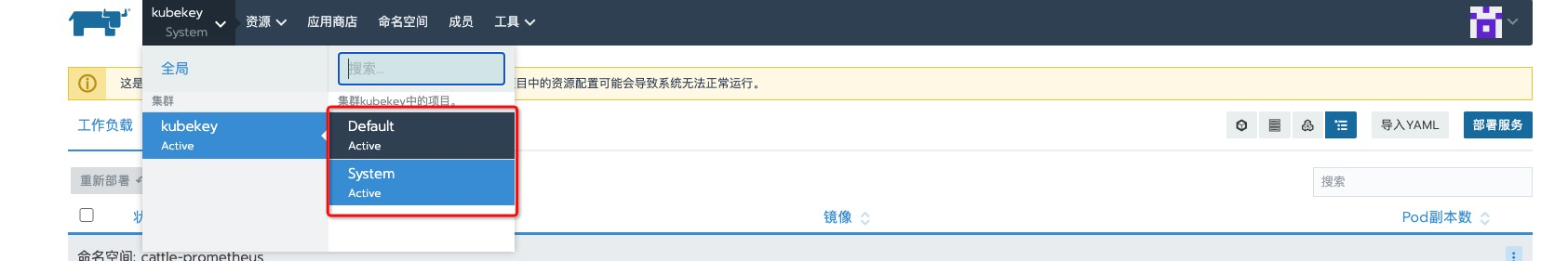
这个就是 rancher 中的项目,属于是 rancher 中对
一组 namespace集合的抽象。
选取需要开启监控的项目
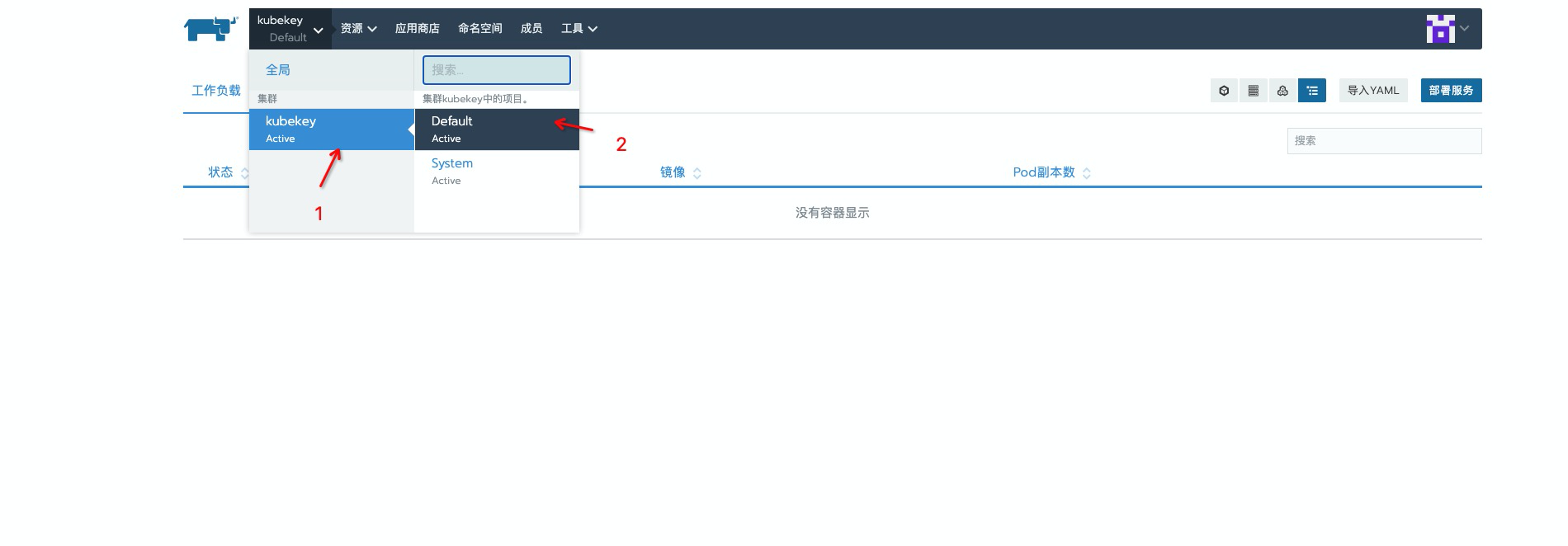

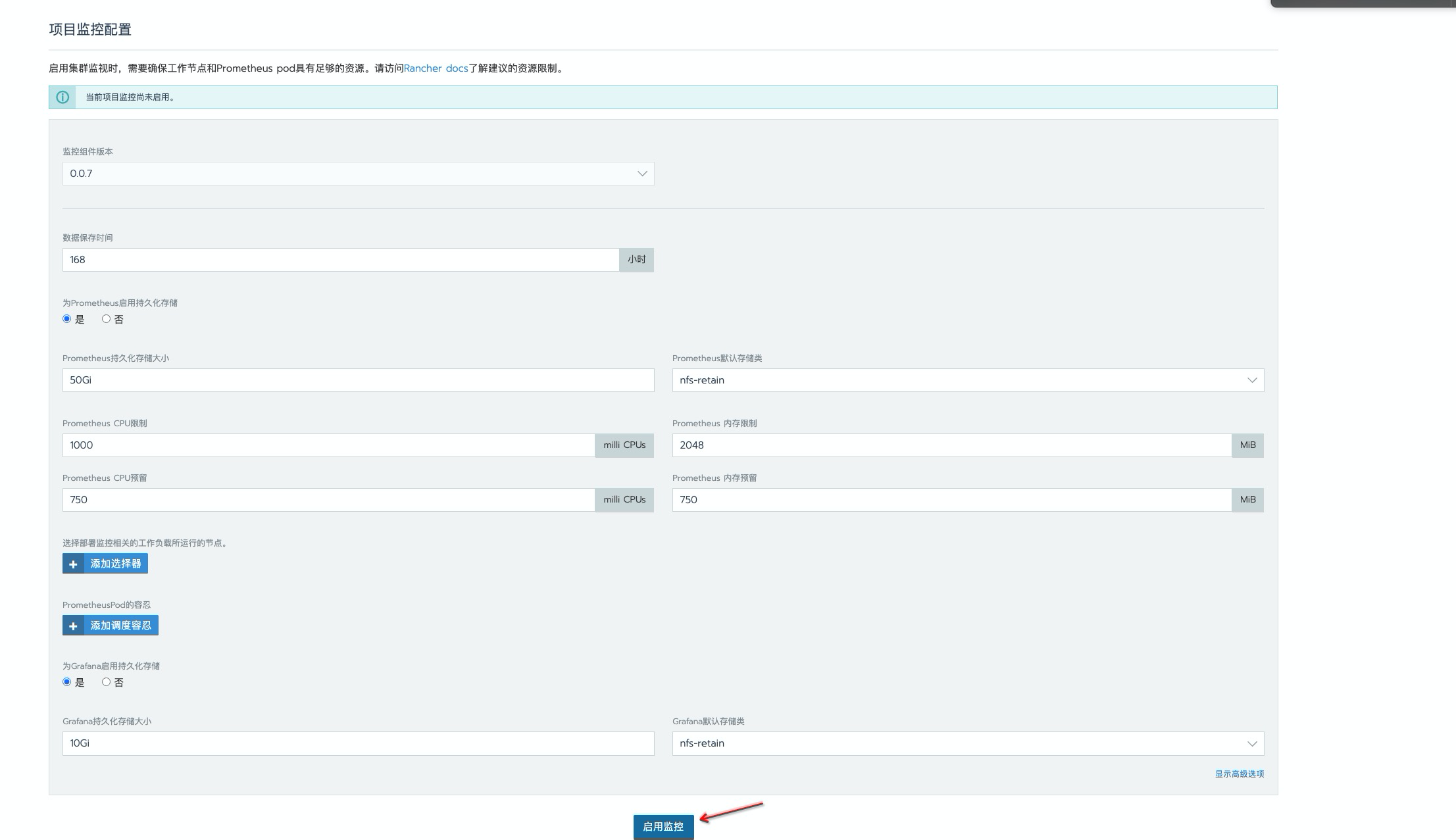
与系统层面的监控类似,这个多是基于 operator 中的
prometheus资源对象实现,后面会有详细的配置说明。
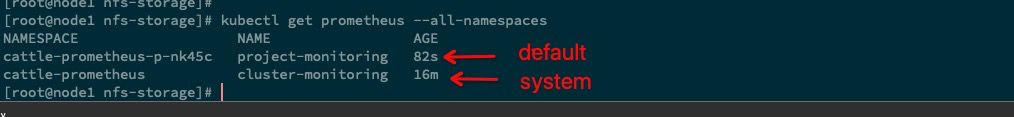
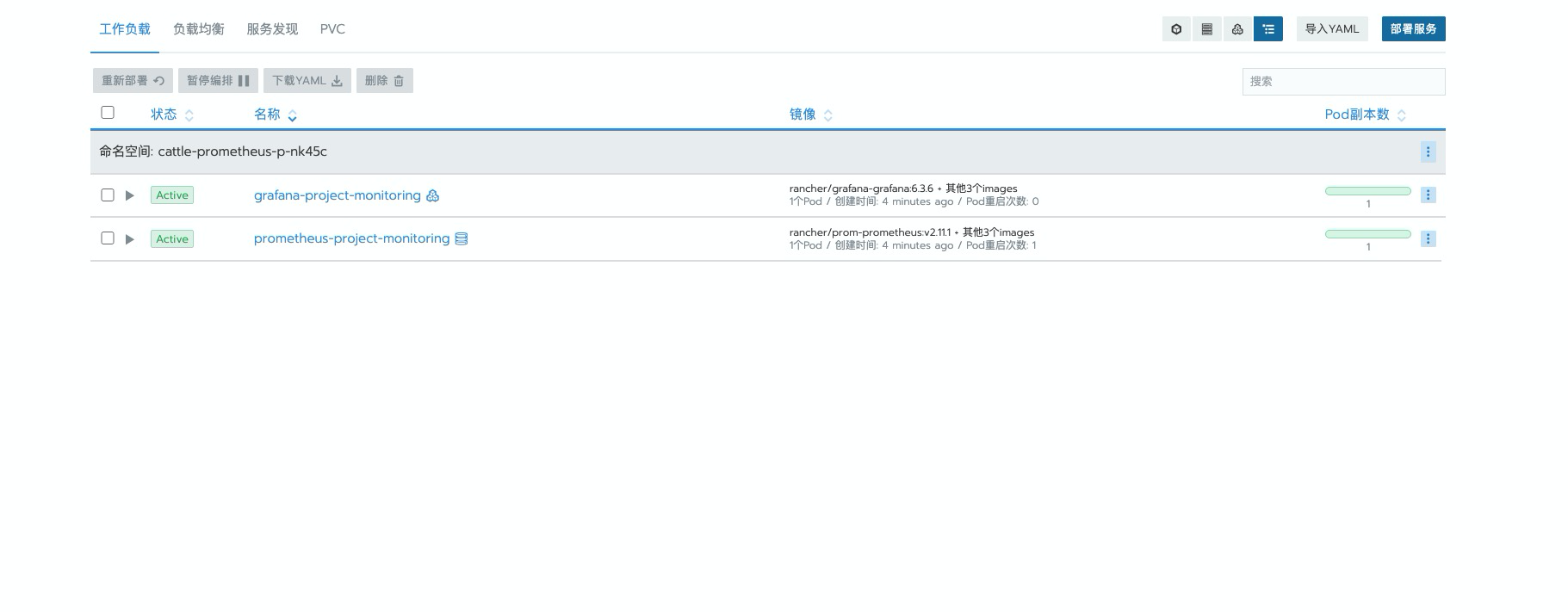
监控系统优化
更改 service 模式为 NodePort
虽然 rancher 对 prometheus operator 做了一层
多租户的处理,但是granfana却并没有做关联 rancher 的多租户处理, grafana 默认 U/Padmin/admin。个人觉得监控系统的多租户不是很好用,使用起来也有点有点鸡肋。这里演示配置将 service 更改为NodePort模式,绕过 rancher 多租户进行使用。
查看 目前 service 资源对象
|
|
更改 access-grafana & access-prometheus 这两个 service 资源对象,除了这两个资源对象外,应该还有一个 access-alertmanager 才对,不过这个我们后面才会介绍使用到,这里不做过多的赘述。
|
|
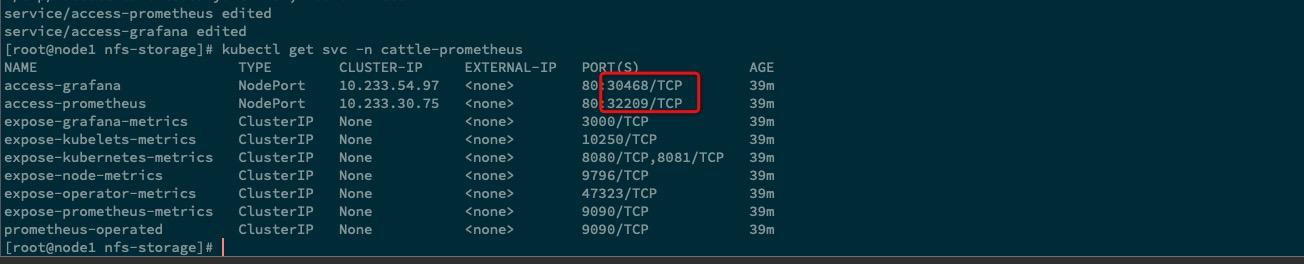
访问一下 prometheus
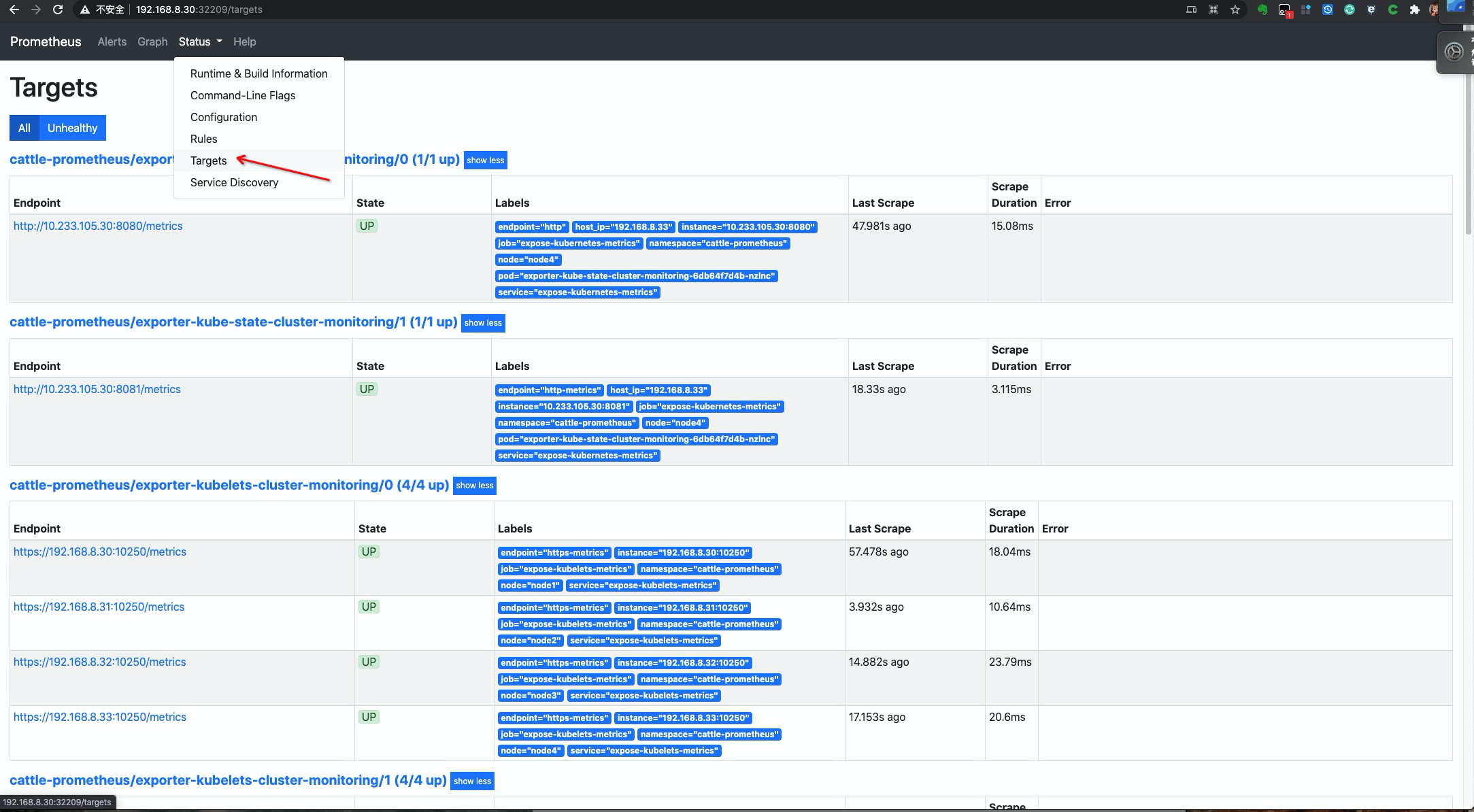
安装 metrics-server
如果我们后面需要使用
HPA,就需要在集群中安装Metrics Server服务,要安装Metrics Server就需要开启 apiserver 的Aggregator,因为Metrics Server就是通过该代理进行扩展的,如果使用的是 Kubeadm (kubekey 也是基于 kubeadm) 搭建的,默认就已经是开启状态了,如果是二进制方式安装的集群,需要单独配置 kube-apsierver 添加参数,详细说明,请参考 此篇文档
-
执行安装
1 2 3 4 5 6 7 8 9 10 11 12 13 14 15 16 17 18 19 20 21 22 23 24 25 26 27 28 29 30 31 32 33 34 35 36 37 38 39 40 41 42 43 44 45 46 47 48 49 50 51 52 53 54 55 56 57 58 59 60 61 62 63 64 65 66 67 68 69 70 71 72 73 74 75 76 77 78 79 80 81 82 83 84 85 86 87 88 89 90 91 92 93 94 95 96 97 98 99 100 101 102 103 104 105 106 107 108 109 110 111 112 113 114 115 116 117 118 119 120 121 122 123 124 125 126 127 128 129 130 131 132 133 134 135 136 137 138 139 140 141 142 143 144 145 146 147 148 149 150 151 152 153 154 155 156 157 158 159 160 161 162 163 164 165 166 167 168 169 170 171 172 173 174 175 176 177 178 179 180 181 182 183 184 185 186 187 188 189cat << EOF | kubectl apply -f - apiVersion: v1 kind: ServiceAccount metadata: labels: k8s-app: metrics-server name: metrics-server namespace: kube-system --- apiVersion: rbac.authorization.k8s.io/v1 kind: ClusterRole metadata: labels: k8s-app: metrics-server rbac.authorization.k8s.io/aggregate-to-admin: "true" rbac.authorization.k8s.io/aggregate-to-edit: "true" rbac.authorization.k8s.io/aggregate-to-view: "true" name: system:aggregated-metrics-reader rules: - apiGroups: - metrics.k8s.io resources: - pods - nodes verbs: - get - list - watch --- apiVersion: rbac.authorization.k8s.io/v1 kind: ClusterRole metadata: labels: k8s-app: metrics-server name: system:metrics-server rules: - apiGroups: - "" resources: - pods - nodes - nodes/stats - namespaces - configmaps verbs: - get - list - watch --- apiVersion: rbac.authorization.k8s.io/v1 kind: RoleBinding metadata: labels: k8s-app: metrics-server name: metrics-server-auth-reader namespace: kube-system roleRef: apiGroup: rbac.authorization.k8s.io kind: Role name: extension-apiserver-authentication-reader subjects: - kind: ServiceAccount name: metrics-server namespace: kube-system --- apiVersion: rbac.authorization.k8s.io/v1 kind: ClusterRoleBinding metadata: labels: k8s-app: metrics-server name: metrics-server:system:auth-delegator roleRef: apiGroup: rbac.authorization.k8s.io kind: ClusterRole name: system:auth-delegator subjects: - kind: ServiceAccount name: metrics-server namespace: kube-system --- apiVersion: rbac.authorization.k8s.io/v1 kind: ClusterRoleBinding metadata: labels: k8s-app: metrics-server name: system:metrics-server roleRef: apiGroup: rbac.authorization.k8s.io kind: ClusterRole name: system:metrics-server subjects: - kind: ServiceAccount name: metrics-server namespace: kube-system --- apiVersion: v1 kind: Service metadata: labels: k8s-app: metrics-server name: metrics-server namespace: kube-system spec: ports: - name: https port: 443 protocol: TCP targetPort: https selector: k8s-app: metrics-server --- apiVersion: apps/v1 kind: Deployment metadata: labels: k8s-app: metrics-server name: metrics-server namespace: kube-system spec: selector: matchLabels: k8s-app: metrics-server strategy: rollingUpdate: maxUnavailable: 0 template: metadata: labels: k8s-app: metrics-server spec: containers: - args: - --cert-dir=/tmp - --secure-port=4443 - --kubelet-preferred-address-types=InternalIP,ExternalIP,Hostname - --kubelet-use-node-status-port - --kubelet-insecure-tls image: k8s.gcr.io/metrics-server/metrics-server:v0.4.4 imagePullPolicy: IfNotPresent livenessProbe: failureThreshold: 3 httpGet: path: /livez port: https scheme: HTTPS periodSeconds: 10 name: metrics-server ports: - containerPort: 4443 name: https protocol: TCP readinessProbe: failureThreshold: 3 httpGet: path: /readyz port: https scheme: HTTPS periodSeconds: 10 securityContext: readOnlyRootFilesystem: true runAsNonRoot: true runAsUser: 1000 volumeMounts: - mountPath: /tmp name: tmp-dir nodeSelector: kubernetes.io/os: linux priorityClassName: system-cluster-critical serviceAccountName: metrics-server volumes: - emptyDir: {} name: tmp-dir --- apiVersion: apiregistration.k8s.io/v1 kind: APIService metadata: labels: k8s-app: metrics-server name: v1beta1.metrics.k8s.io spec: group: metrics.k8s.io groupPriorityMinimum: 100 insecureSkipTLSVerify: true service: name: metrics-server namespace: kube-system version: v1beta1 versionPriority: 100 EOF -
检查 pod 启动情况
1 2 3 4 5 6 7 8 9 10kubectl get pods -n kube-system -l k8s-app=metrics-server NAME READY STATUS RESTARTS AGE metrics-server-75b868857d-bpbb6 1/1 Running 0 75s kubectl top nodes NAME CPU(cores) CPU% MEMORY(bytes) MEMORY% node1 422m 5% 1865Mi 12% node2 241m 3% 1598Mi 10% node3 317m 4% 1737Mi 11% node4 236m 3% 1123Mi 7%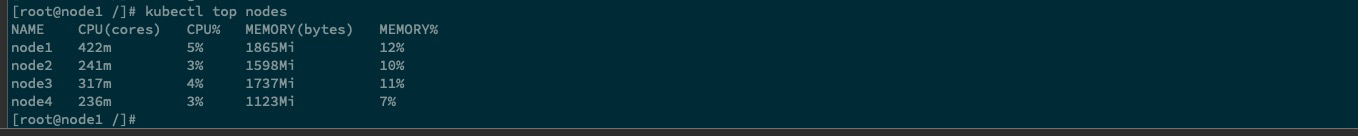
显示有指标即正常
配置 targets 自动发现说明
可以看到在上面发现的列表中,并没有
etcd、controller-manager、scheduler、apserver、coredns这几个指标的出现,而且中间不妨出现了一些无法发现指标的配置项。下面介绍如何对这些缺失指标的修复,与无用指标的删除配置说明。
清理无用指标
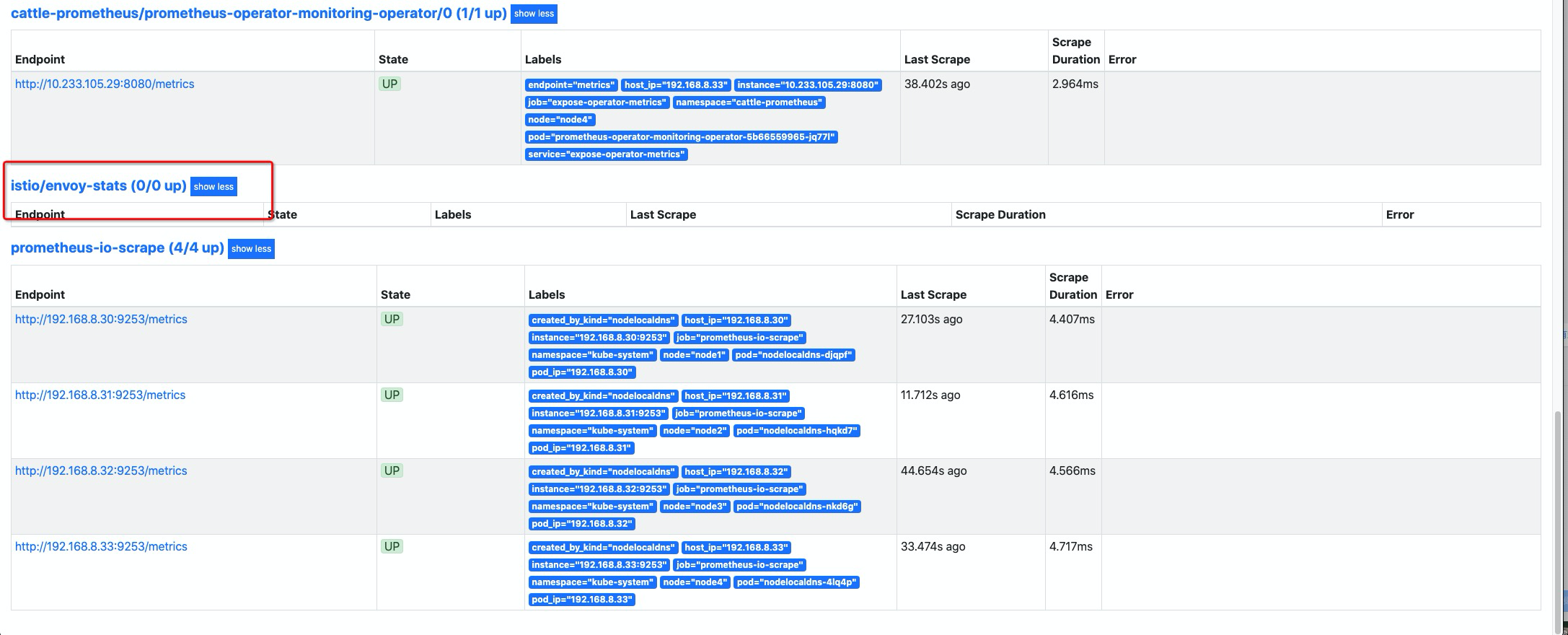
清理
istio对应 envoy 服务发现,这个是 rancher monitor chart 中默认渲染的,这里我们在渲染时,关闭掉渲染即可。
系统层面监控 添加配置
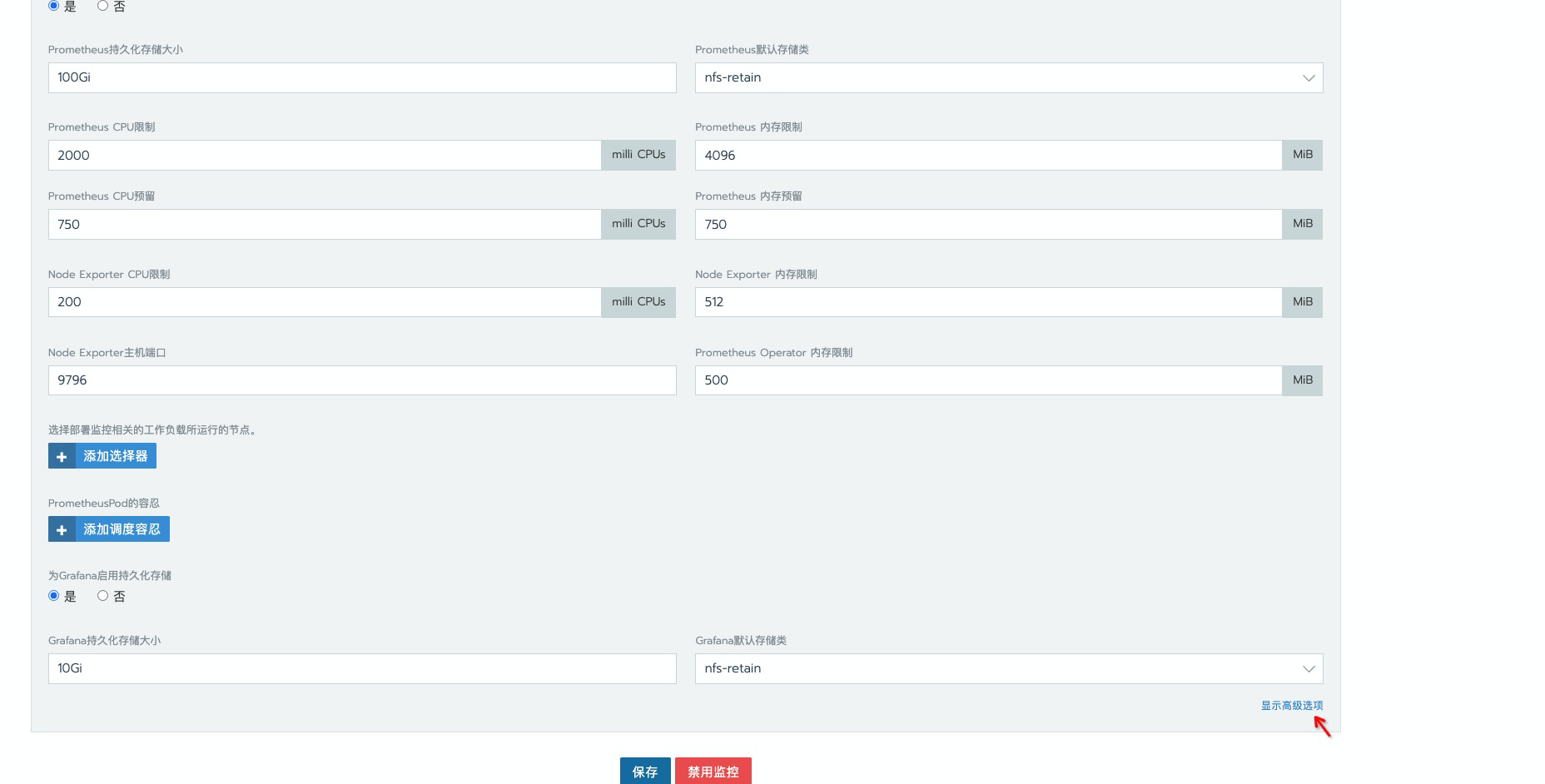
添加应答配置
prometheus.istioMonitoring.enabled=falseexporter-fluentd.enabled=false
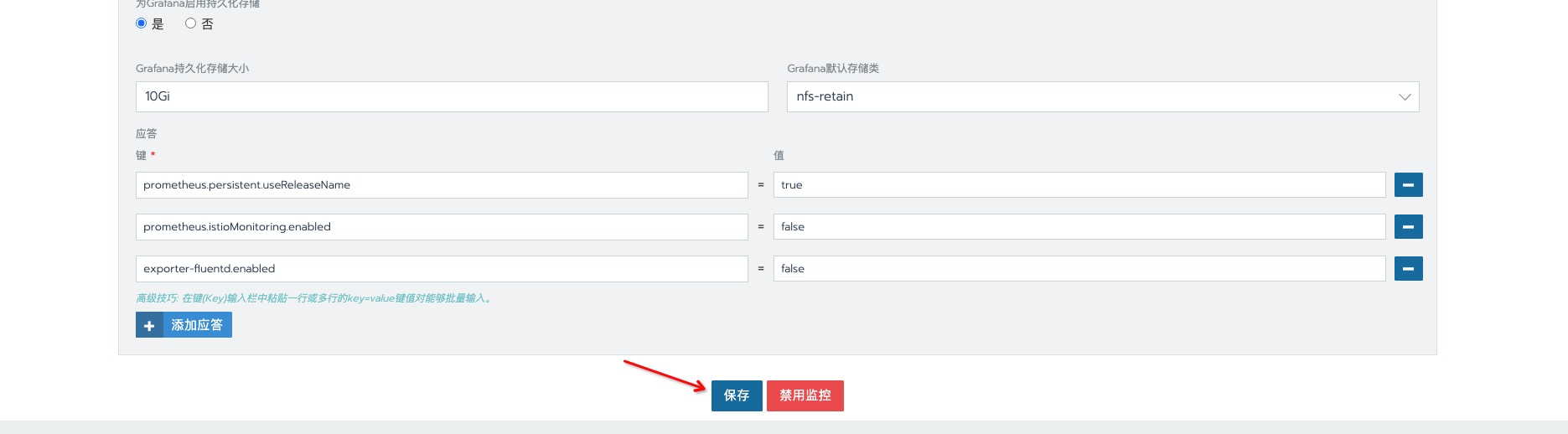
保存并应该配置,等待生效后,已找不到 与
istio有关的配置项。
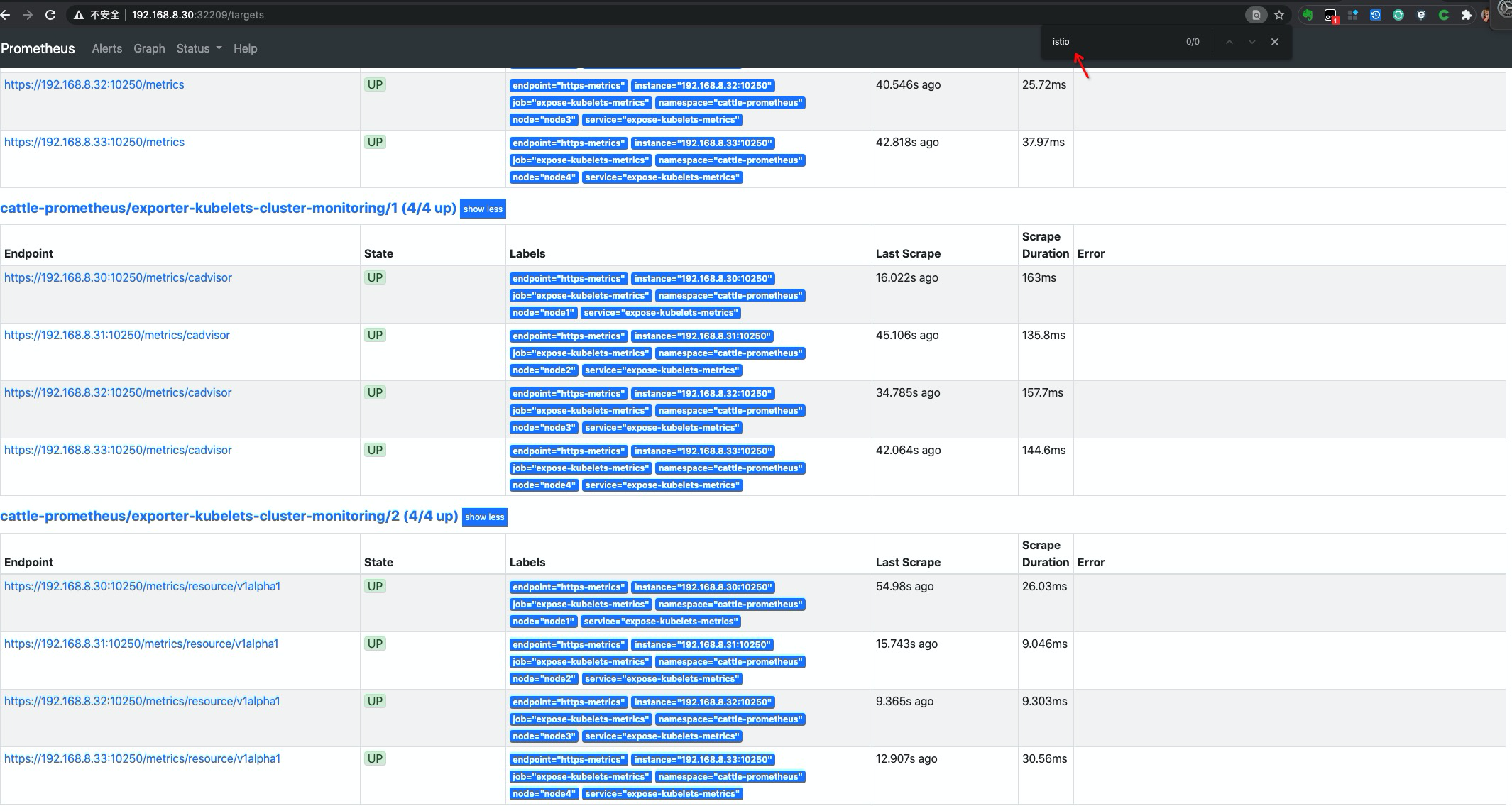
添加 targets 指标发现
下面介绍的几种
targets指标发现,使用与 集群 内外的 metrics,参照下面的配置说明,添加配置即可。
添加 etcd 指标发现
-
添加 etcd service 资源对象
1 2 3 4 5 6 7 8 9 10 11 12 13 14 15 16 17 18 19 20 21 22 23 24 25 26 27 28 29 30 31 32 33 34 35 36 37 38 39 40 41 42cat << EOF | kubectl apply -f - apiVersion: v1 kind: Service metadata: name: etcd-k8s namespace: kube-system labels: k8s-app: etcd spec: type: ClusterIP clusterIP: None ports: - name: port port: 2381 --- apiVersion: v1 kind: Endpoints metadata: name: etcd-k8s namespace: kube-system labels: k8s-app: etcd subsets: - addresses: - ip: 192.168.8.30 # 指定etcd节点地址,集群节点继续向下添加 nodeName: node1 ports: - name: port port: 2381 - addresses: - ip: 192.168.8.31 nodeName: node2 ports: - name: port port: 2381 - addresses: - ip: 192.168.8.32 nodeName: node3 ports: - name: port port: 2381 EOF -
创建 etcd
ServiceMonitor资源对象1 2 3 4 5 6 7 8 9 10 11 12 13 14 15 16 17 18 19 20cat << EOF | kubectl apply -f - apiVersion: monitoring.coreos.com/v1 kind: ServiceMonitor metadata: name: etcd-k8s namespace: cattle-prometheus labels: k8s-app: etcd-k8s spec: jobLabel: k8s-app endpoints: - port: port interval: 15s selector: matchLabels: k8s-app: etcd namespaceSelector: matchNames: - kube-system EOF
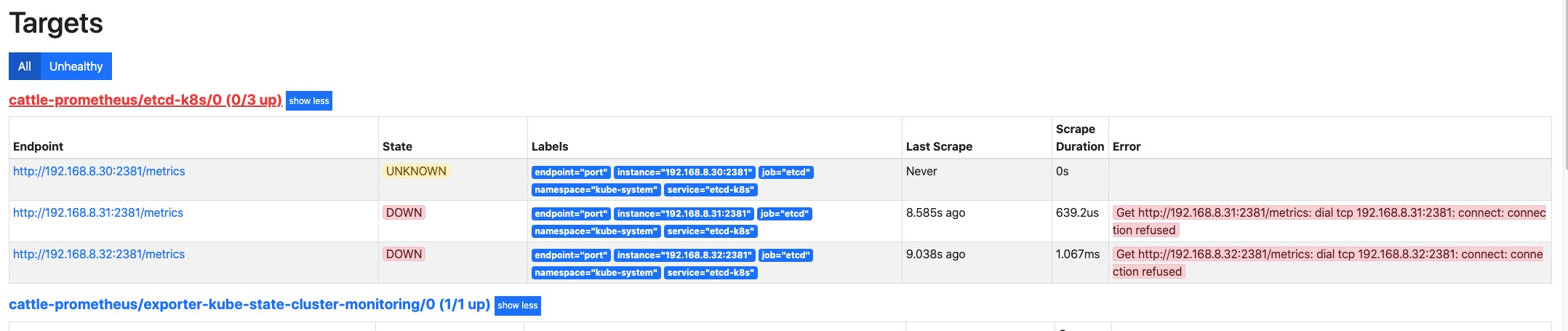
等待 operator 自动将配置加载完成,可以看到这里已经有对应的配置项了,但是好像无法抓取到
metrics指标。这是因为默认 etcd 的 metrics 监听在127.0.0.1的地址上,我们拿的是192.168.8.0/24的地址去访问就自然无法访问到了。
-
更改 etcd
metrics指标监听地址这里示例使用的是
kubekey部署的集群,etcd 不是使用的 kubeadm 中静态pod进行管理的,更改配置文件为/etc/etcd.env, 如果你是使用的kubeadm只需要修改静态pod配置文件/etc/kubernetes/manifests/etcd.yaml中的listen-metrics-urls配置项为--listen-metrics-urls=http://0.0.0.0:2381即可。1 2 3 4echo '# add coustom settings ETCD_LISTEN_METRICS_URLS=http://0.0.0.0:2381' >> /etc/etcd.env # 添加配置 service etcd restart # 重启服务生效其他 etcd 环境变量说明, 请参考如下 文档
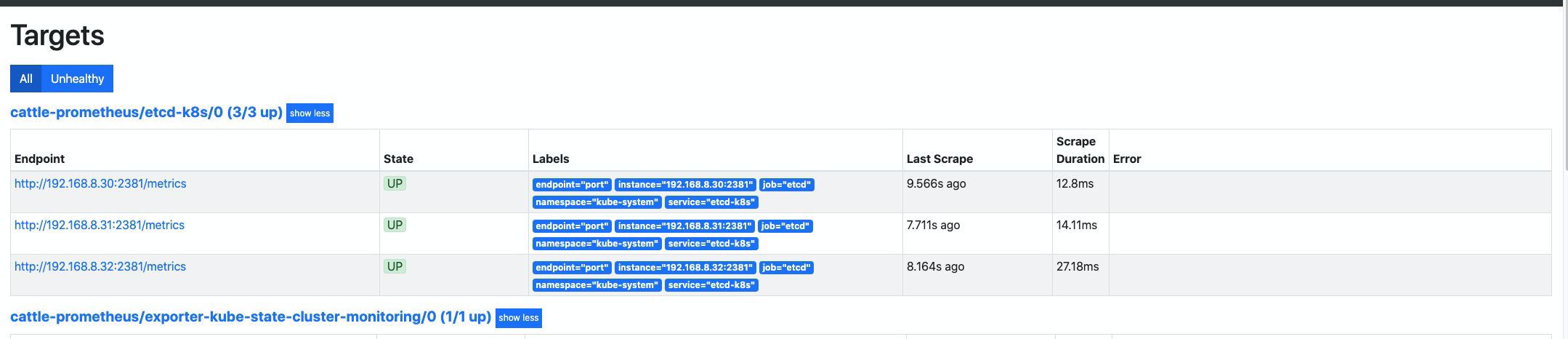
再次刷新查看,指标已正常显示抓取。
添加 controller-manager 指标抓取
-
添加 controller-manager service 资源对象
1 2 3 4 5 6 7 8 9 10 11 12 13 14 15 16cat << EOF | kubectl apply -f - apiVersion: v1 kind: Service metadata: namespace: kube-system name: kube-controller-manager labels: k8s-app: kube-controller-manager spec: selector: component: kube-controller-manager # 这里标签,一定需要后后面的 pod 进行对应上 ports: - name: http-metrics port: 10252 targetPort: 10252 EOF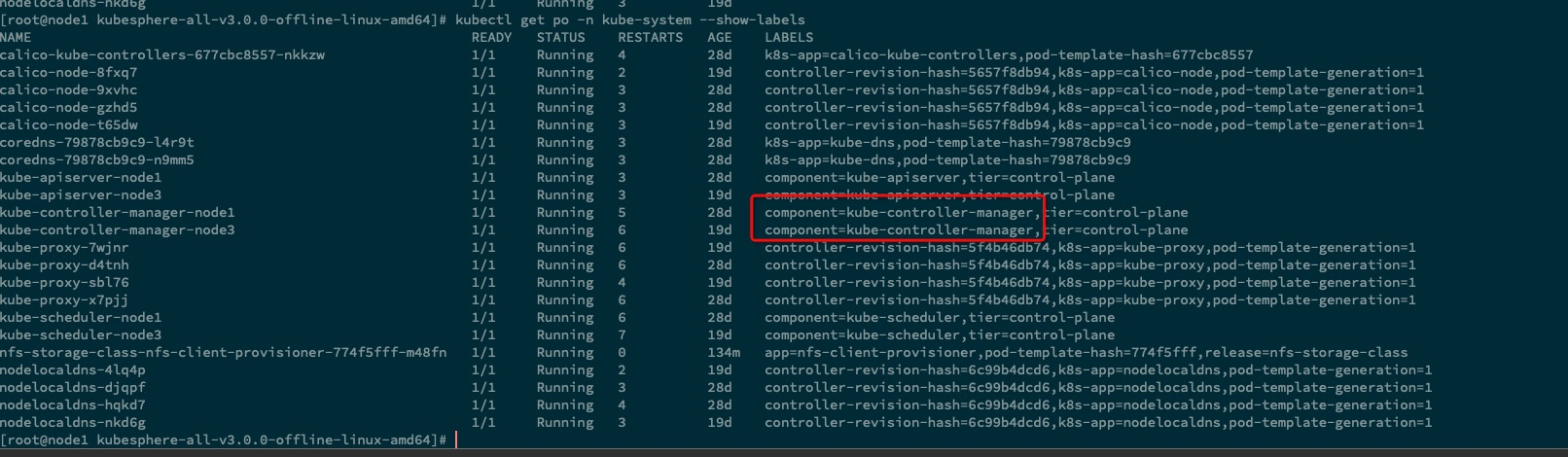
-
创建 controller-manager
ServiceMonitor资源对象1 2 3 4 5 6 7 8 9 10 11 12 13 14 15 16 17 18 19 20 21 22 23 24 25 26 27 28 29 30 31 32 33 34 35 36 37 38 39 40 41 42 43 44 45 46 47 48 49 50 51 52 53 54 55 56 57cat << EOF | kubectl apply -f - apiVersion: monitoring.coreos.com/v1 kind: ServiceMonitor metadata: labels: k8s-app: kube-controller-manager name: kube-controller-manager namespace: cattle-prometheus spec: endpoints: - interval: 30s metricRelabelings: - action: drop regex: kubelet_(pod_worker_latency_microseconds|pod_start_latency_microseconds|cgroup_manager_latency_microseconds|pod_worker_start_latency_microseconds|pleg_relist_latency_microseconds|pleg_relist_interval_microseconds|runtime_operations|runtime_operations_latency_microseconds|runtime_operations_errors|eviction_stats_age_microseconds|device_plugin_registration_count|device_plugin_alloc_latency_microseconds|network_plugin_operations_latency_microseconds) sourceLabels: - __name__ - action: drop regex: scheduler_(e2e_scheduling_latency_microseconds|scheduling_algorithm_predicate_evaluation|scheduling_algorithm_priority_evaluation|scheduling_algorithm_preemption_evaluation|scheduling_algorithm_latency_microseconds|binding_latency_microseconds|scheduling_latency_seconds) sourceLabels: - __name__ - action: drop regex: apiserver_(request_count|request_latencies|request_latencies_summary|dropped_requests|storage_data_key_generation_latencies_microseconds|storage_transformation_failures_total|storage_transformation_latencies_microseconds|proxy_tunnel_sync_latency_secs) sourceLabels: - __name__ - action: drop regex: kubelet_docker_(operations|operations_latency_microseconds|operations_errors|operations_timeout) sourceLabels: - __name__ - action: drop regex: reflector_(items_per_list|items_per_watch|list_duration_seconds|lists_total|short_watches_total|watch_duration_seconds|watches_total) sourceLabels: - __name__ - action: drop regex: etcd_(helper_cache_hit_count|helper_cache_miss_count|helper_cache_entry_count|request_cache_get_latencies_summary|request_cache_add_latencies_summary|request_latencies_summary) sourceLabels: - __name__ - action: drop regex: transformation_(transformation_latencies_microseconds|failures_total) sourceLabels: - __name__ - action: drop regex: (admission_quota_controller_adds|crd_autoregistration_controller_work_duration|APIServiceOpenAPIAggregationControllerQueue1_adds|AvailableConditionController_retries|crd_openapi_controller_unfinished_work_seconds|APIServiceRegistrationController_retries|admission_quota_controller_longest_running_processor_microseconds|crdEstablishing_longest_running_processor_microseconds|crdEstablishing_unfinished_work_seconds|crd_openapi_controller_adds|crd_autoregistration_controller_retries|crd_finalizer_queue_latency|AvailableConditionController_work_duration|non_structural_schema_condition_controller_depth|crd_autoregistration_controller_unfinished_work_seconds|AvailableConditionController_adds|DiscoveryController_longest_running_processor_microseconds|autoregister_queue_latency|crd_autoregistration_controller_adds|non_structural_schema_condition_controller_work_duration|APIServiceRegistrationController_adds|crd_finalizer_work_duration|crd_naming_condition_controller_unfinished_work_seconds|crd_openapi_controller_longest_running_processor_microseconds|DiscoveryController_adds|crd_autoregistration_controller_longest_running_processor_microseconds|autoregister_unfinished_work_seconds|crd_naming_condition_controller_queue_latency|crd_naming_condition_controller_retries|non_structural_schema_condition_controller_queue_latency|crd_naming_condition_controller_depth|AvailableConditionController_longest_running_processor_microseconds|crdEstablishing_depth|crd_finalizer_longest_running_processor_microseconds|crd_naming_condition_controller_adds|APIServiceOpenAPIAggregationControllerQueue1_longest_running_processor_microseconds|DiscoveryController_queue_latency|DiscoveryController_unfinished_work_seconds|crd_openapi_controller_depth|APIServiceOpenAPIAggregationControllerQueue1_queue_latency|APIServiceOpenAPIAggregationControllerQueue1_unfinished_work_seconds|DiscoveryController_work_duration|autoregister_adds|crd_autoregistration_controller_queue_latency|crd_finalizer_retries|AvailableConditionController_unfinished_work_seconds|autoregister_longest_running_processor_microseconds|non_structural_schema_condition_controller_unfinished_work_seconds|APIServiceOpenAPIAggregationControllerQueue1_depth|AvailableConditionController_depth|DiscoveryController_retries|admission_quota_controller_depth|crdEstablishing_adds|APIServiceOpenAPIAggregationControllerQueue1_retries|crdEstablishing_queue_latency|non_structural_schema_condition_controller_longest_running_processor_microseconds|autoregister_work_duration|crd_openapi_controller_retries|APIServiceRegistrationController_work_duration|crdEstablishing_work_duration|crd_finalizer_adds|crd_finalizer_depth|crd_openapi_controller_queue_latency|APIServiceOpenAPIAggregationControllerQueue1_work_duration|APIServiceRegistrationController_queue_latency|crd_autoregistration_controller_depth|AvailableConditionController_queue_latency|admission_quota_controller_queue_latency|crd_naming_condition_controller_work_duration|crd_openapi_controller_work_duration|DiscoveryController_depth|crd_naming_condition_controller_longest_running_processor_microseconds|APIServiceRegistrationController_depth|APIServiceRegistrationController_longest_running_processor_microseconds|crd_finalizer_unfinished_work_seconds|crdEstablishing_retries|admission_quota_controller_unfinished_work_seconds|non_structural_schema_condition_controller_adds|APIServiceRegistrationController_unfinished_work_seconds|admission_quota_controller_work_duration|autoregister_depth|autoregister_retries|kubeproxy_sync_proxy_rules_latency_microseconds|rest_client_request_latency_seconds|non_structural_schema_condition_controller_retries) sourceLabels: - __name__ - action: drop regex: etcd_(debugging|disk|request|server).* sourceLabels: - __name__ port: http-metrics jobLabel: k8s-app namespaceSelector: matchNames: - kube-system selector: matchLabels: k8s-app: kube-controller-manager # 这里需要与 service 的标签进行对应 EOF
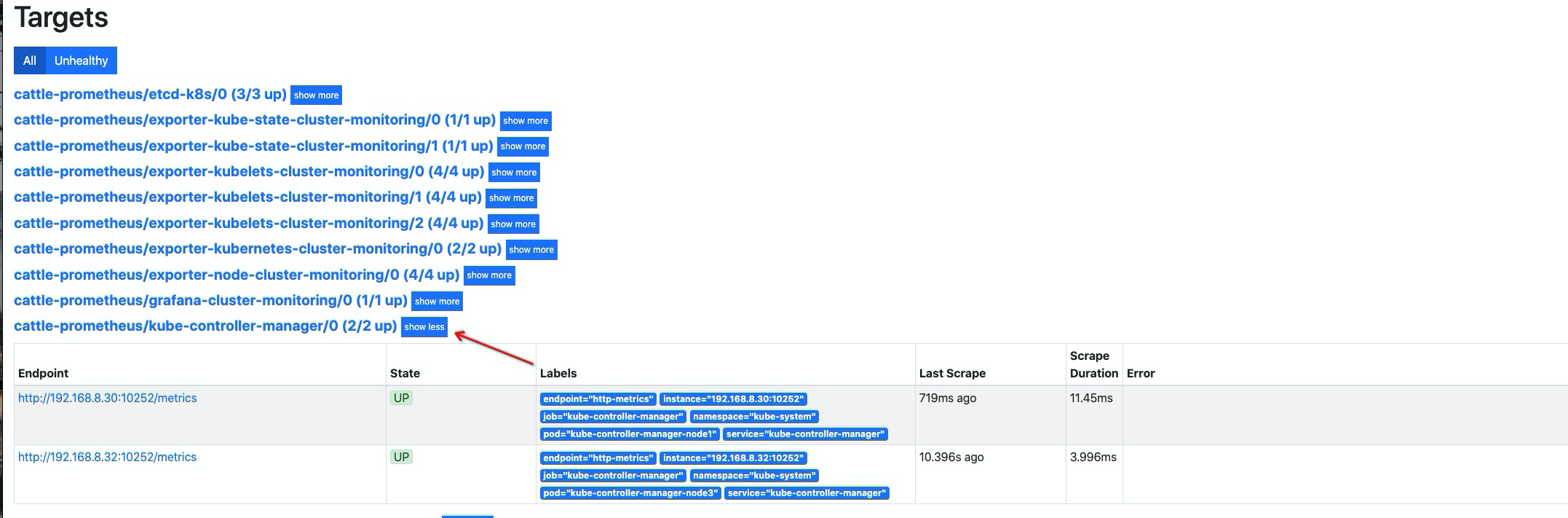
添加 scheduler 指标抓取
-
添加 scheduler service 资源对象
1 2 3 4 5 6 7 8 9 10 11 12 13 14 15 16cat << EOF | kubectl apply -f - apiVersion: v1 kind: Service metadata: namespace: kube-system name: kube-scheduler labels: k8s-app: kube-scheduler spec: selector: component: kube-scheduler # 同上指标需要与 pod 标签进行对应 ports: - name: http-metrics port: 10251 targetPort: 10251 EOF -
创建 scheduler
ServiceMonitor资源对象1 2 3 4 5 6 7 8 9 10 11 12 13 14 15 16 17 18 19 20cat << EOF | kubectl apply -f - apiVersion: monitoring.coreos.com/v1 kind: ServiceMonitor metadata: labels: k8s-app: kube-scheduler name: kube-scheduler namespace: cattle-prometheus spec: endpoints: - interval: 30s port: http-metrics jobLabel: k8s-app namespaceSelector: matchNames: - kube-system selector: matchLabels: k8s-app: kube-scheduler EOF
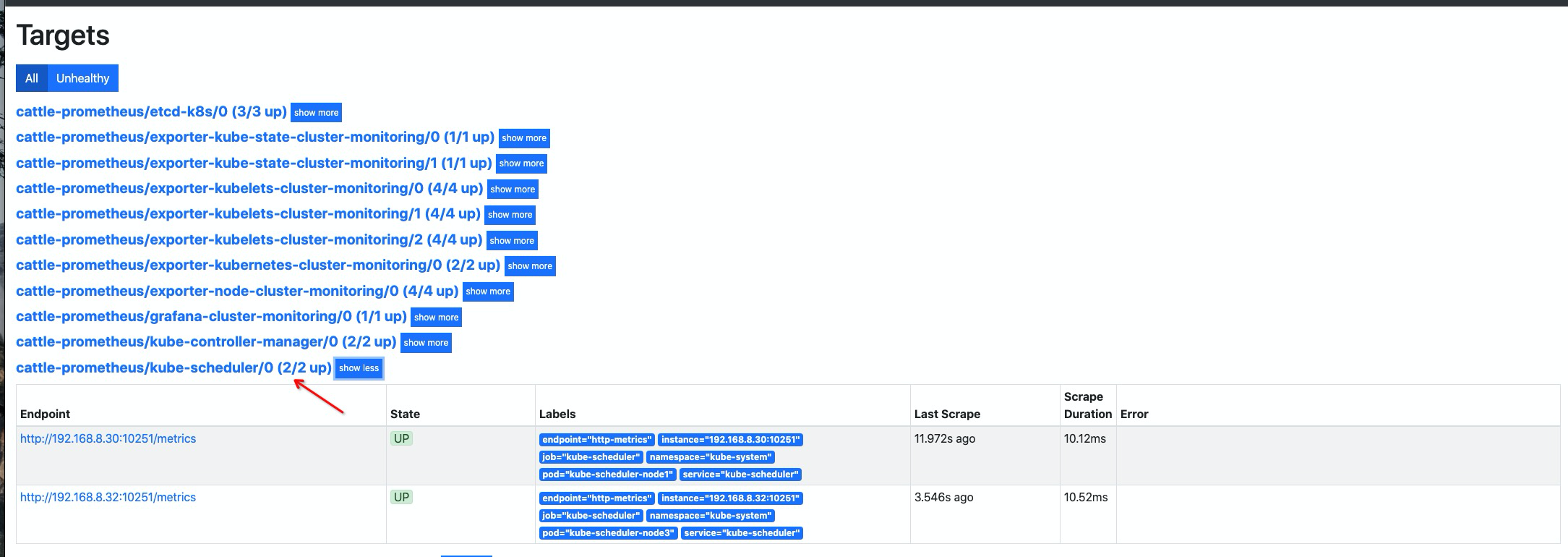
添加 coredns 指标抓取
默认 coredns 的 service 资源对象已被创建,只需要创建
ServiceMonitor对象即可
-
创建 ServiceMonitor 资源对象
1 2 3 4 5 6 7 8 9 10 11 12 13 14 15 16 17 18 19 20 21cat << EOF | kubectl apply -f - apiVersion: monitoring.coreos.com/v1 kind: ServiceMonitor metadata: labels: k8s-app: coredns name: coredns namespace: cattle-prometheus spec: endpoints: - bearerTokenFile: /var/run/secrets/kubernetes.io/serviceaccount/token interval: 15s port: metrics jobLabel: k8s-app namespaceSelector: matchNames: - kube-system selector: matchLabels: k8s-app: kube-dns EOF
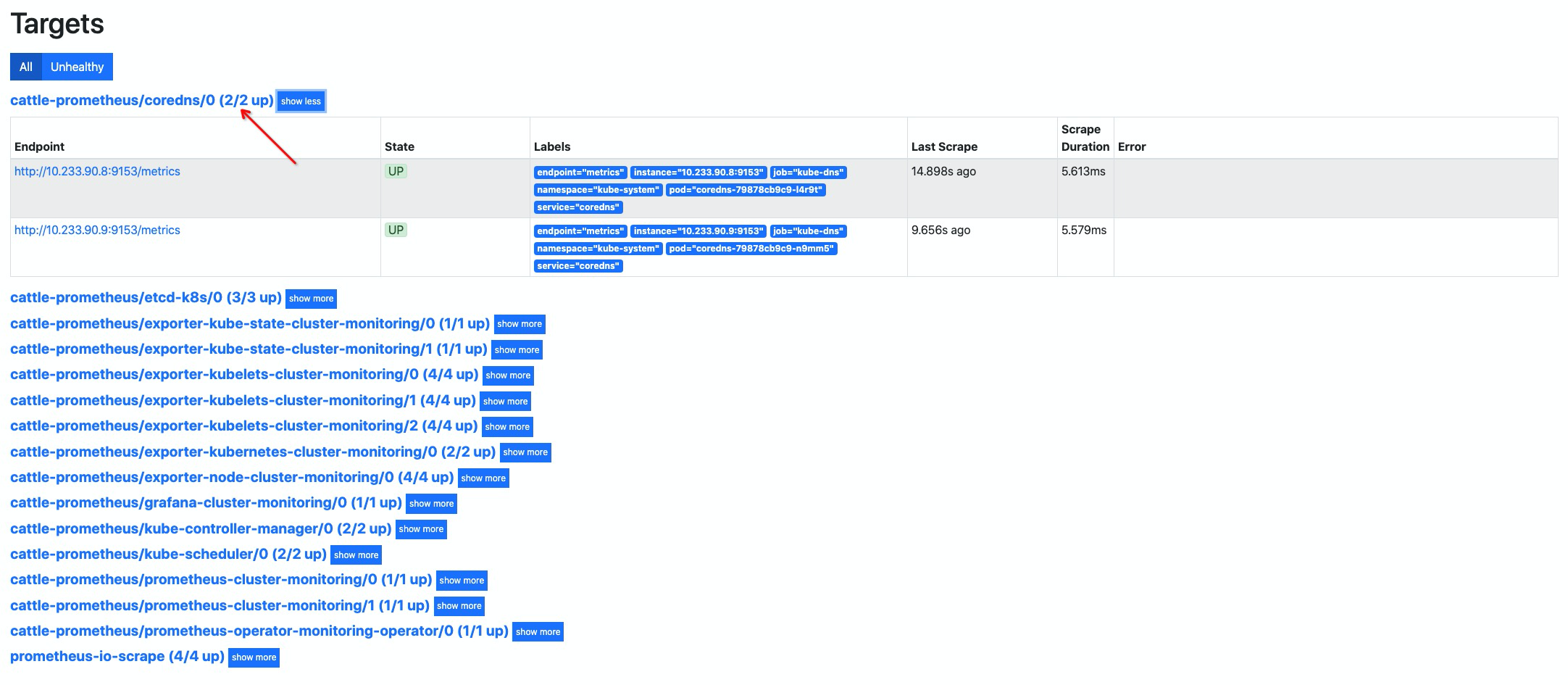
添加 apiserver 指标抓取
-
检查 apiserver service 资源对象

-
创建 apiserver
ServiceMonitor资源对象1 2 3 4 5 6 7 8 9 10 11 12 13 14 15 16 17 18 19 20 21 22 23 24 25 26 27 28 29 30 31 32 33 34 35 36 37 38 39 40 41 42 43 44 45 46 47 48 49 50 51 52 53 54 55 56 57 58 59 60 61 62 63 64 65 66 67 68 69 70 71 72 73 74 75 76cat << EOF | kubectl apply -f - apiVersion: monitoring.coreos.com/v1 kind: ServiceMonitor metadata: labels: k8s-app: apiserver name: kube-apiserver namespace: cattle-prometheus spec: endpoints: - bearerTokenFile: /var/run/secrets/kubernetes.io/serviceaccount/token interval: 30s metricRelabelings: - action: drop regex: kubelet_(pod_worker_latency_microseconds|pod_start_latency_microseconds|cgroup_manager_latency_microseconds|pod_worker_start_latency_microseconds|pleg_relist_latency_microseconds|pleg_relist_interval_microseconds|runtime_operations|runtime_operations_latency_microseconds|runtime_operations_errors|eviction_stats_age_microseconds|device_plugin_registration_count|device_plugin_alloc_latency_microseconds|network_plugin_operations_latency_microseconds) sourceLabels: - __name__ - action: drop regex: scheduler_(e2e_scheduling_latency_microseconds|scheduling_algorithm_predicate_evaluation|scheduling_algorithm_priority_evaluation|scheduling_algorithm_preemption_evaluation|scheduling_algorithm_latency_microseconds|binding_latency_microseconds|scheduling_latency_seconds) sourceLabels: - __name__ - action: drop regex: apiserver_(request_count|request_latencies|request_latencies_summary|dropped_requests|storage_data_key_generation_latencies_microseconds|storage_transformation_failures_total|storage_transformation_latencies_microseconds|proxy_tunnel_sync_latency_secs) sourceLabels: - __name__ - action: drop regex: kubelet_docker_(operations|operations_latency_microseconds|operations_errors|operations_timeout) sourceLabels: - __name__ - action: drop regex: reflector_(items_per_list|items_per_watch|list_duration_seconds|lists_total|short_watches_total|watch_duration_seconds|watches_total) sourceLabels: - __name__ - action: drop regex: etcd_(helper_cache_hit_count|helper_cache_miss_count|helper_cache_entry_count|request_cache_get_latencies_summary|request_cache_add_latencies_summary|request_latencies_summary) sourceLabels: - __name__ - action: drop regex: transformation_(transformation_latencies_microseconds|failures_total) sourceLabels: - __name__ - action: drop regex: (admission_quota_controller_adds|crd_autoregistration_controller_work_duration|APIServiceOpenAPIAggregationControllerQueue1_adds|AvailableConditionController_retries|crd_openapi_controller_unfinished_work_seconds|APIServiceRegistrationController_retries|admission_quota_controller_longest_running_processor_microseconds|crdEstablishing_longest_running_processor_microseconds|crdEstablishing_unfinished_work_seconds|crd_openapi_controller_adds|crd_autoregistration_controller_retries|crd_finalizer_queue_latency|AvailableConditionController_work_duration|non_structural_schema_condition_controller_depth|crd_autoregistration_controller_unfinished_work_seconds|AvailableConditionController_adds|DiscoveryController_longest_running_processor_microseconds|autoregister_queue_latency|crd_autoregistration_controller_adds|non_structural_schema_condition_controller_work_duration|APIServiceRegistrationController_adds|crd_finalizer_work_duration|crd_naming_condition_controller_unfinished_work_seconds|crd_openapi_controller_longest_running_processor_microseconds|DiscoveryController_adds|crd_autoregistration_controller_longest_running_processor_microseconds|autoregister_unfinished_work_seconds|crd_naming_condition_controller_queue_latency|crd_naming_condition_controller_retries|non_structural_schema_condition_controller_queue_latency|crd_naming_condition_controller_depth|AvailableConditionController_longest_running_processor_microseconds|crdEstablishing_depth|crd_finalizer_longest_running_processor_microseconds|crd_naming_condition_controller_adds|APIServiceOpenAPIAggregationControllerQueue1_longest_running_processor_microseconds|DiscoveryController_queue_latency|DiscoveryController_unfinished_work_seconds|crd_openapi_controller_depth|APIServiceOpenAPIAggregationControllerQueue1_queue_latency|APIServiceOpenAPIAggregationControllerQueue1_unfinished_work_seconds|DiscoveryController_work_duration|autoregister_adds|crd_autoregistration_controller_queue_latency|crd_finalizer_retries|AvailableConditionController_unfinished_work_seconds|autoregister_longest_running_processor_microseconds|non_structural_schema_condition_controller_unfinished_work_seconds|APIServiceOpenAPIAggregationControllerQueue1_depth|AvailableConditionController_depth|DiscoveryController_retries|admission_quota_controller_depth|crdEstablishing_adds|APIServiceOpenAPIAggregationControllerQueue1_retries|crdEstablishing_queue_latency|non_structural_schema_condition_controller_longest_running_processor_microseconds|autoregister_work_duration|crd_openapi_controller_retries|APIServiceRegistrationController_work_duration|crdEstablishing_work_duration|crd_finalizer_adds|crd_finalizer_depth|crd_openapi_controller_queue_latency|APIServiceOpenAPIAggregationControllerQueue1_work_duration|APIServiceRegistrationController_queue_latency|crd_autoregistration_controller_depth|AvailableConditionController_queue_latency|admission_quota_controller_queue_latency|crd_naming_condition_controller_work_duration|crd_openapi_controller_work_duration|DiscoveryController_depth|crd_naming_condition_controller_longest_running_processor_microseconds|APIServiceRegistrationController_depth|APIServiceRegistrationController_longest_running_processor_microseconds|crd_finalizer_unfinished_work_seconds|crdEstablishing_retries|admission_quota_controller_unfinished_work_seconds|non_structural_schema_condition_controller_adds|APIServiceRegistrationController_unfinished_work_seconds|admission_quota_controller_work_duration|autoregister_depth|autoregister_retries|kubeproxy_sync_proxy_rules_latency_microseconds|rest_client_request_latency_seconds|non_structural_schema_condition_controller_retries) sourceLabels: - __name__ - action: drop regex: etcd_(debugging|disk|request|server).* sourceLabels: - __name__ - action: drop regex: apiserver_admission_controller_admission_latencies_seconds_.* sourceLabels: - __name__ - action: drop regex: apiserver_admission_step_admission_latencies_seconds_.* sourceLabels: - __name__ - action: drop regex: apiserver_request_duration_seconds_bucket;(0.15|0.25|0.3|0.35|0.4|0.45|0.6|0.7|0.8|0.9|1.25|1.5|1.75|2.5|3|3.5|4.5|6|7|8|9|15|25|30|50) sourceLabels: - __name__ - le port: https scheme: https tlsConfig: caFile: /var/run/secrets/kubernetes.io/serviceaccount/ca.crt serverName: kubernetes jobLabel: component namespaceSelector: matchNames: - default selector: matchLabels: component: apiserver # 与上面查询到的 labels 进行匹配 provider: kubernetes EOF


总结
基础的指标抓取 和 基础优化就完成了,如后续需要添加指标,参照上面的添加 抓取指标步骤
照葫芦画瓢,创建ServiceMonitor资源对象即可,当然还有另外一种添加配置的方法,后面与 exporter 集成使用时会做使用说明。